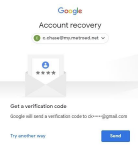- Silicon Valley Adult Education
- Access Your Email
ACCESS YOUR EMAIL
-
Your MetroED Email Account
STEP 1: Go to: mail.my.metroed.net and sign in with the email address and password supplied to you via email from the IT Dept.address from:
student.accounts@metroed.net
Check your SPAM and make sure you allow the address.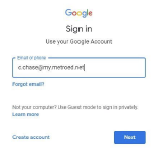
STEP 2: You will be prompted to change your password. It needs to be at least 8 characters. No other requirements needed.
Make your password strong, but not easily guessed. If you forget your password; or need to reset it at any time, you can use the password recovery feature by following these steps. When logging in click the forgot password link:
-
STEP 3: When the next screen appears, click the “Try another way”
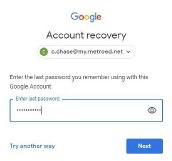
STEP 4: You can use your phone number to receive a code to reset your password.
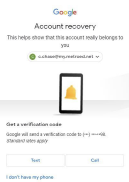
STEP 5: If your phone is not registered you can receive an email to reset your password.