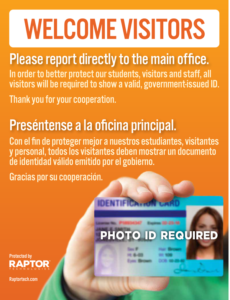- Silicon Valley Adult Education
- Visitor Management & School Safety
General Information
Page Navigation
-
The Raptor System Visitor Management

-
Metropolitan Education District (MetroED) is excited to announce the implementation of the Raptor Visitor Management System. Raptor permanently replaces paper sign-in and allows MetroED to strengthen campus safety for students and staff by efficiently and effectively checking in all visitors and providing immediate alerts.
Raptor enhances campus security by reading a visitor's driver’s license (or other approved government-issued ID), and comparing information against a sex offender database to alert district administrators if a match is found. Once cleared through the system, a visitor badge is printed, including a photo, name of the visitor, date & time, and destination. Raptor maintains a database of all persons on-site for security and emergency purposes.
-
Raptor System provides the MetroED with the following:
- Instant Screening Process: The Raptor System ensures that all visitors to the campus are instantly screened against the registered sex offender databases in all 50 states.
- Custom Databases: Raptor can check visitors against the district’s custom database to ensure safety alerts are managed for administrative staff.
- Efficient Reporting: The system can also create quick and easy reports for the district, which can help track visitors.
- Trusted Protection: The Raptor System is used in neighboring districts and beyond. It is trusted by more K-12 schools to protect students, teachers, and support staff than every other system combined.
All visitors, including parents/guardians, contractors/vendors, volunteers, and guest speakers, will use the Raptor System. ID badges must be worn at all times on the MetroED campus, including SVCTE, SVAE, and the district offices.
Examples of visitors include:
- A parent attending a recognition event, assembly, parent conference, or performance during the school day;
- A parent or community member helping with a class project, orientation, or walkthrough/tour;
- A guest speaker; a contracted vendor performing authorized work.
Visitors are asked to:
- Check-in through the front office of SVCTE, SVAE, Superintendent’s Office, or Information Booth;
- Provide a driver’s license or other government-issued photo ID for scanning in the Raptor system;
- Receive a printed visitor’s badge before proceeding. The badge is to be worn while on the District campus and returned to the office upon departure;
- Check up upon leaving; and
- Upon subsequent visits, approved guests only have their name typed into the Raptor system to receive a printed visitor’s badge.
This system replaced a previous process where school guests signed in and out on a paper log. We appreciate the patience of our staff and guests when signing in and checking out of our programs. By working together, we can meet our goal of increasing safety and security for students and staff.
PLEASE NOTE:
- A visitor’s badge will not be necessary for those who visit simply to drop off an item in the office or pick up paperwork. In other words, if you are not requesting access beyond the front offices, you will not be required to present an ID.
- Raptor DOES NOT replace the Volunteer Background check process in Human Resources before volunteering.
Raptor Visitor Management System Frequently Asked Questions
-
Why do we need a visitor management system like Raptor?
Part of keeping our students safe is knowing who is always in our buildings. The Raptor system allows us to track visitors, vendors, and volunteers in our schools. Raptor conducts a limited background check against the national database of registered sex offenders.
This system helps to make sure visitors follow our district procedures when visiting our programs besides the school office or checking out a student. In addition, visitors entering campus beyond the office receive a printed ID sticker that must be worn and visible during the entire stay. This makes it easier for our school staff to know who has been approved to be on campus.
-
How does it work?
The visitor identification system enhances safety by reading visitors drivers’ licenses and then quickly printing a visitor badge that can include the name of the visitor, time, date, destination, and purpose of their visit.
The system scans the visitor’s name, date of birth, and photo for comparison with a database of registered sex offenders. It does not check criminal or traffic history. It does not check immigration status. Using the barcode on the driver’s license, the visitor’s information is compared to a database that consists of registered sex offenders from all 50 states and U.S. territories. In the rare case that a match is found, the visitor is asked to wait while a building administrator is notified.
This also provides a more secure visitor record history and prevents new visitors from seeing the identity of other visitors on the old paper logs.
-
What are acceptable forms of identification?
- All state-issued IDs
- Drivers Licenses
- Military IDs
- A Green Card
- Passport
- Any other forms of government-issued identification that has name and date of birth that also fits in the scanner
If you don’t have one of the above-mentioned types of identification that can be scanned, the following information will be manually entered:
- Full Legal Name
- Date of Birth
-
What if I have an outstanding warrant or am undocumented? Will you report me to the police or immigration?
No, absolutely not.
The National Sex Offender Public Registry is the only database that Raptor checks. The system will not alert office staff or even know if you have an outstanding warrant or are undocumented.
MetroED does cooperate with the police. If authorities contact us to alert us to someone who might pose a threat to school safety, this information can be entered into the system, so the administration gets alerted if that person visits one of our schools.
-
Do we have the right to require visitors, even parents, to produce identification before entering the school?
Yes, we need to verify who is in our buildings, the purpose of their visit, and where the visitor will be once inside the building. This also helps ensure the visitor is who they say they are. Most importantly, it’s also in the best interest of our visitors, so we will know who is in the building in the event of an emergency.
-
Do we scan every visitor into the system, including MetroED employees?
All visitors and guests to the should be scanned into the system. MetroED employees with a district-issued ID badge do not need to be scanned. Employees undergo vigorous background checks and must obtain clearances prior to employment. Each employee receives a photo employee badge. Should an employee not have a visible employee badge, they must wear a RAPTOR badge. For employees who have their employee badge visible, no RAPTOR badge is necessary.
-
How is my personal information protected?
The check-in system collects the minimum amount of information necessary to complete the appropriate safety checks. This includes the person's name and date of birth. This information is stored securely in Framingham’s data center at the Administrative Office. MetroED uses industry-recognized security best practices for storing and protecting data. This includes regular security updates, antivirus, advanced malware protection, monitoring, and periodic third-party audits. In addition, MetroED is prohibited by law from sharing this information with anyone outside the district.
-
What if I don’t have a valid form of ID or don’t want it scanned?
If you don’t have a state-issued ID or don’t want your ID scanned, there is still a way for you to get access to our schools. A member of the school staff will accompany you for the purpose of your visit. You will need to speak directly with school office staff members, who will ask for your legal name, date of birth, relationship to the student, and reason for visiting. This may take a few minutes longer than the ID scan to complete.
-
Will you scan my ID every time I visit?
No. The first time you come to the school office, when the new system is in place, office staff will scan your ID and register you in the system. After that, your registration will be good at all MetroED buildings. For future visits, your badge can be easily printed for your visit.
-
How does Raptor keep my data secure?
Raptor uses firewalls, intrusion prevention systems, host integrity monitoring, port filtering, and the latest security processes to protect its systems and data. Raptor does not share data with any third parties.
-
What happens if I am a registered sex offender but have a student at the school?
Arrangements should be made with the principal before arrival to ensure that resources are in place for your visit.
Suppose arrangements are not made prior to your visit, and your ID scan registers a match with the national database of registered sex offenders. In that case, a silent alert goes to administrative staff members so they can meet with you privately to understand the purpose and location of your visit to the school.
In either scenario, you will be escorted by a school or district employee for the duration of your visit to the school. This supervision will ensure your rights are protected in a controlled environment.
-
Do other schools and institutions use a system like this?
Yes. Many districts across the country use Raptor or similar visitor management systems to help ensure school and student safety.
-
How does Raptor work?
Raptor compares state-issued ID information to a database that contains registered sex offenders from 50 states. In the event of a match, Raptor alerts designated District officials.
-
What is the Raptor system?
Raptor is a visitor management system that enhances campus security by reading visitor drivers’ licenses (or other approved state-issued IDs), comparing information to a sex offender database alerting District administrators if a match is found. Once cleared through the system, a temporary visitor badge is produced that includes a photo.
-
What is the purpose of the Raptor system?
Raptor helps our campus to keep unwanted visitors out and track visitors that have been allowed in. By proactively alerting personnel to specific potential threats, Raptor allows District administrators and law enforcement personnel to take appropriate steps to keep the students, employees, and visitors safe. For valid visitors, the system also prints visitor badges that include the visitor’s name, photo, date, and destination. Those badges enable personnel within the building to quickly determine if visitors are in areas where they should or should not be.
-
Why is Metropolitan Education District using this system?
The safety of our students is our highest priority. Raptor will provide a consistent system to track visitors while keeping away people who present a danger to students. The system quickly prints visitor badges that include a photo, the name of the visitor, the time, and the date. These ID badges must be worn at all times on our campus.
-
Does the District have the right to require visitors, even parents, to produce identification before entering the buildings on campus?
Yes. District officials need to know who is in the building and why they are there. Particularly when a student is involved (e.g., early pickup), District officials need to be able to confirm that an individual has the authority to have access to the student and that there are no custody issues.
-
What types of IDs will work in Raptor?
The scanner is able to scan all state licenses, state identification cards, concealed handgun licenses, consular ID cards, green cards, active military cards, and passport cards (not the full passport). It does not officially scan other countries’ IDs.
-
What other information is the system taking from driver’s licenses?
Raptor is only scanning the visitor’s name, date of birth, and photo for comparison with a national database of registered sex offenders and any private alerts at the District. Additional visitor data will not be gathered, and no data will be shared with any outside company or organization.
-
Is an ID card scan necessary each time a person enters the building?
No. After the first scanning, the Raptor operator would simply find the visitor’s name in the system (first or last name look-up) and use the record of the previously-scanned ID to sign the visitor in and print a visitor’s badge. This makes check-in much easier after the initial visit.
-
What is the checkout process for visitors leaving the building?
The checkout process doesn’t involve scanning the card again. The operator would simply find the name of the person signing out and click a “sign out” button. This provides a record of entry and departure and time on any campus. The Raptor badge should be returned to the operator and destroyed.
-
Will the Raptor System be used for after-school activities?
No, the system will only be used during normal business hours, Monday through Friday.
-
Will I be required to complete this process if I am simply dropping off an item in the office for my student?
No, this process is only for persons wishing to enter the campus past the front offices.
-
What if a ‘hit’ on the system occurs? What is the protocol?
The staff member scanning the I.D. will immediately contact an administrator to confirm the information is correct. No identified visitor with a positive sex offender 'hit' will be permitted onto the campus. California law allows the site administrator to grant limited, escorted access to a campus where the identified visitor’s child attends under specific circumstances and conditions.
-
Where can I obtain a government-issued form of identification?
-
For a CA License or state ID visit a local DMV office or go to: www.dmv.org
-
For a Military ID card, please go to: www.cac.mil/uniformedservices-id-card/
-
For a Permanent Resident Card, please go to: www.uscis.gov/i-90
-
-
For more information on the Raptor Visitor Management System, please visit www.raptortech.com
If you want to learn more about the Raptor visitor management system, please visit the Raptor Technologies website at www.raptortech.com. If you have any questions for district personnel, please contact Lisa Ketchum at lketchum@metroed.net or 408-723-4245.